Before you try and install Readiris PDF, make sure you have the necessary administrator rights to install applications on your computer.
Download on Windows/Mac Computer
Visit the following link Readiris 23 to download the software. Then on the blue button you will have the choice between Windows and Mac.
Install Readiris PDF 23
Once you have downloaded the file you need to go in the "Downloads" file within the explorer for Windows or finder for Mac.
- Double click the executable installation file (.msi) for Windows or (.dmg) for Mac to start the Installation
- Follow the on-screen instructions to finish the installation
Tip: Run the installer from your local drive. Running the installer from a virtual or an external drive may display Microsoft security messages.
______________________________________________________________________________
Activate Readiris PDF 23
Once you have installed Readiris PDF 23, you need to activate it. Two types of activation are available: with a Product Key (usually received with the confirmation email after purchase) or via User Registration.
Note: An Internet connection is required !
With a Product Key
- Go to "File Tab"> "Activation"
- Enter your Product Key (22-character code) in the "Activation code" Panel
- Click on "Online activation"
The information about your license on the right panel is refreshed.
Deactivation
To reuse the same Product key on another computer, you must first deactivate it on your current computer (one active use at a time).
- Copy and paste the current Product key in the Activation code Panel
- Click on Online deactivation
Once confirmed, it is ready to be reuse on another Windows or Mac computer.

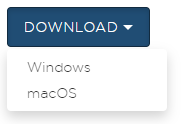




Vic