You can select one or more files in the Windows Explorer and convert them to Word (.docx), PDF (.pdf) or Excel (.xlsx) by right-clicking them:
- image files (.tif, .tiff, .jpg, .jpeg, .bmp, .png, .j2k, .j2c)
- PDF files (.pdf)
- Microsoft Office Word documents (.doc, .docx)
- Microsoft Office Excel files (.xls, .xlsx)
- Microsoft Office PowerPoint files (.ppt, .pptx)
- rtf files (.rtf)
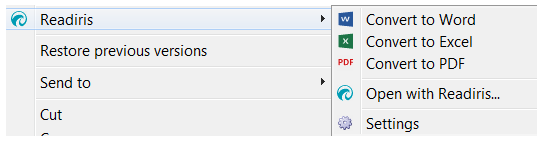
Click the Open with Readiris option if you want to:
- Open your files directly in Readiris.
- Select another output file format.
- Change the settings of the selected output format.
Open the Advanced Settings
Click the Settings option to open the Advanced Settings window.
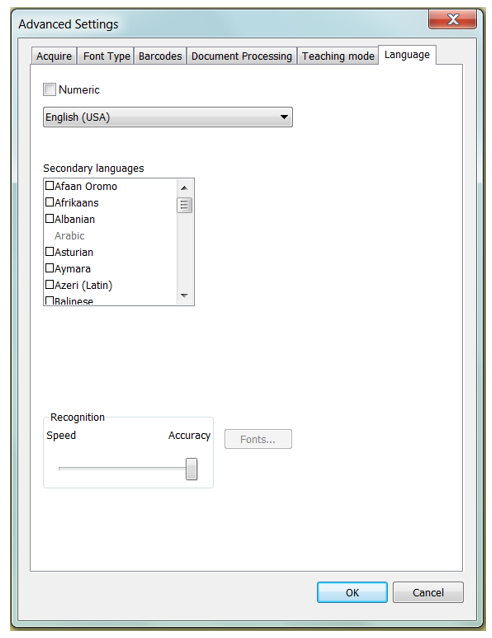
Name your output file
- If you selected one file, your new document will have the same name as the selected file.
- If you selected more than one file, Readiris will generate a single file containing the selected files in alphabetical order.
This new file will take the name of the folder containing the selected files.
The Save As dialog window opens when a file with the same name already exists.





Alberto Verdecia-Lopez
Comments