Unlike the Reader the USB port is not used for headphones or ear buds to listen to audio. This is done either through the onboard speaker or Bluetooth enabled listening devices.
To use:
- Tap on the Settings icon ⯈ Bluetooth and slide the switch to on.
- Turn on your Bluetooth listening device and enter pairing mode.
- In the Pens setting wait for your Bluetooth device to show up and tap on it to connect.
- Once connected for the first time it will automatically connect on next use.
- When finished just slide the Bluetooth off.

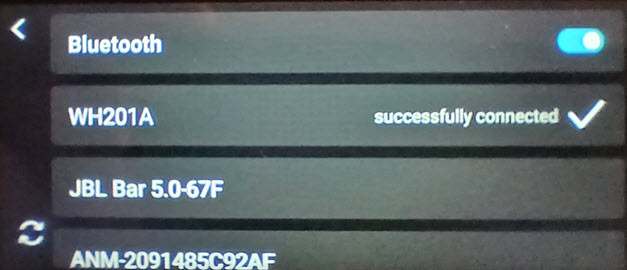




Casey King
Comments