To solve the issue with the Free trial version of Readiris 17 with the 0 days remaining, please follow the guide below.
1. You need to go Explorer folder, then select "Program Data" - This folder might be hidden from you.
2. Next, you find to find the folder "Readiris 17", once found you can do a right click and then select "Properties"
3. You will have a new window, you need to go on the "Security" tab, then click on "Edit"; There you will have all the users from the computer and you will be able to add or remove permissions for each, select your username and allow all the permissions.
This should solve the issue with the days remaining at 0.

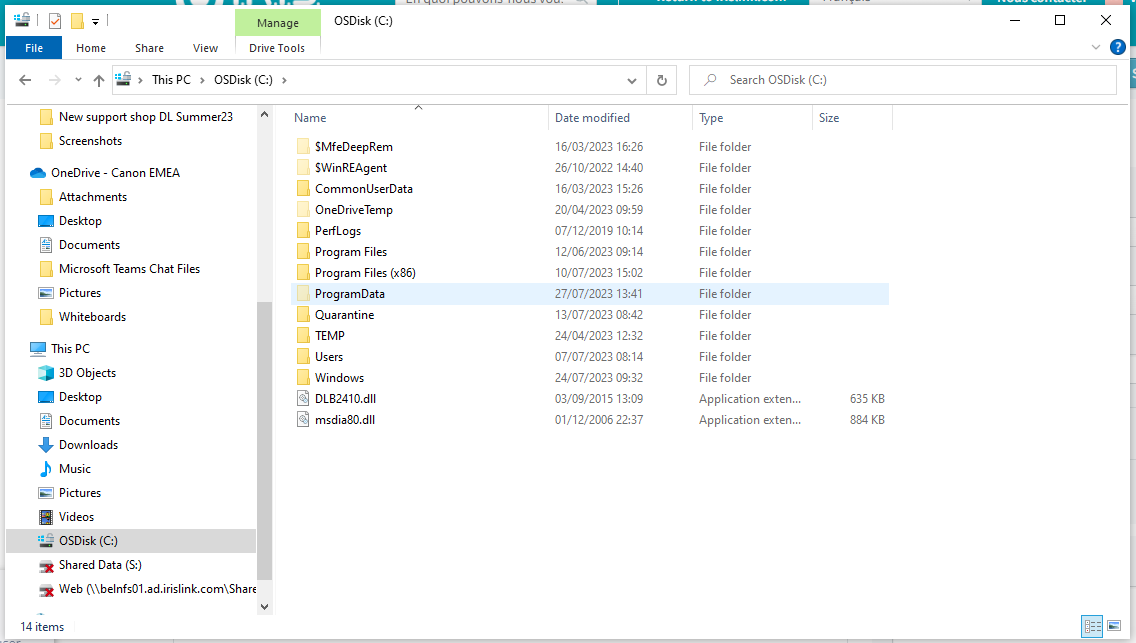
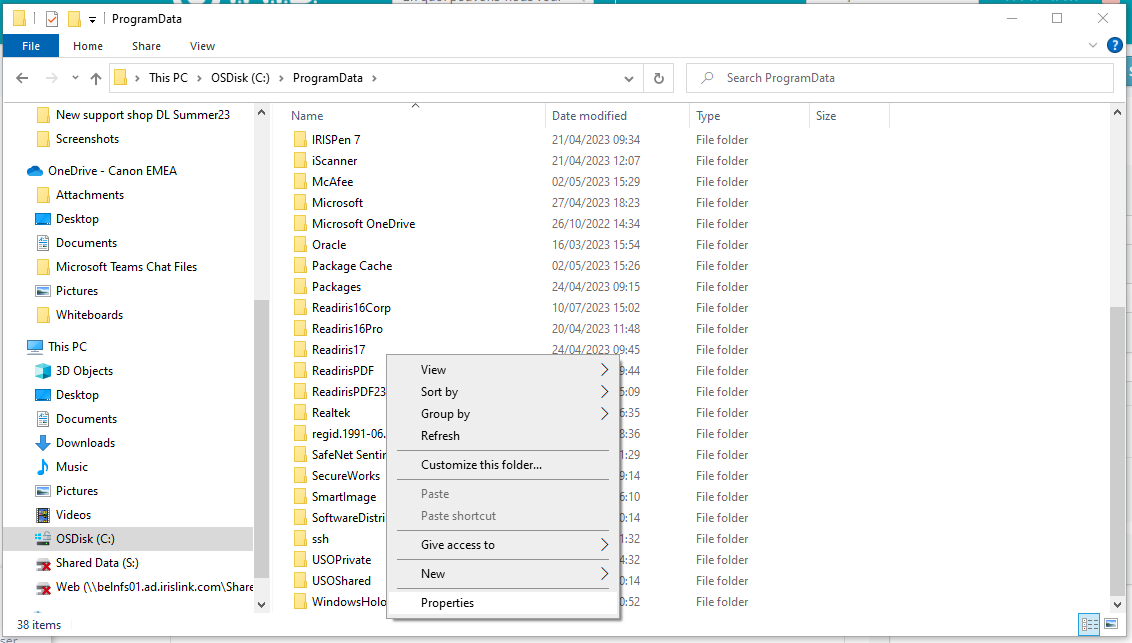
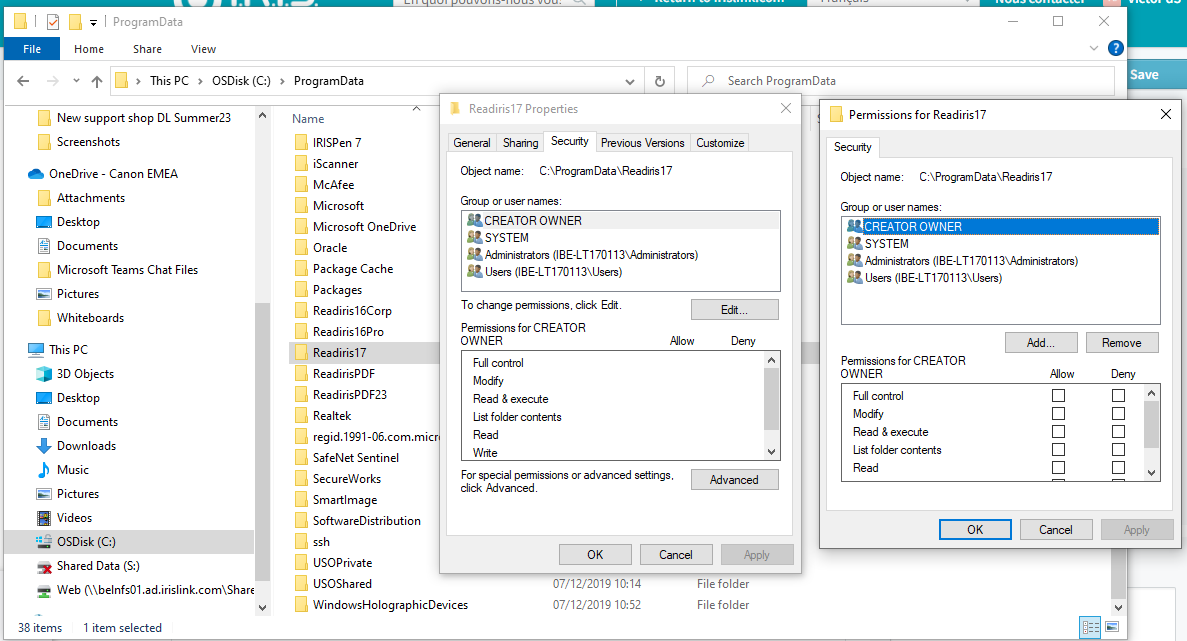




Vic
Comments